
Download Win 10 / 11 x64 unMiner App
Created with beginners in mind, easy steps are provided for a straight forward experience.
No more searching for the correct mining algorithm, just let the app do the whole work (literally).
With support for Minimize to System Tray and Run on System Login we got all your needs covered.
Start earning
Try the unMiner desktop app & unMineable config wizard

App
How do you allow non-mineable coins to be mineable?
We wanted to build an easy way for former miners to start earning their favorite crypto coins, but also provide an easy way for new users to join the world of mining!
That’s why we developed an innovative real time exchanging process, based in actual mineable coins:
The underlying exchanging process runs in the background, converting an actual mineable coin reward to the coin you choose.
The conversion is processed on each reward, so you can think of it like an almost real time exchange, to make it more like if you were actually mining the non mineable coin.
There are no exchange fees transferred to the miner, any possible external fees are already counted inside our 1% platform fee. There are also no payout / withdrawal fees.
What are the minimum requirements for mining?
Each mining algorithm have different hardware requirements:
A modern Graphic Card (GPU) with at least 6GB of VRAM (Graphic card memory, not to be confused with the system’s RAM memory), multi-GPU systems are supported, as long as all GPUs meet the minimum memory requirement.
Please note that Ethash mining is now ETHW based, profitability is not the same as it was before The Merge. Also, because of the current ETHW high price volatility, expected daily rewards will vary.
A modern Graphic Card (GPU) with at least 3GB of VRAM (Graphic card memory, not to be confused with the system’s RAM memory), multi-GPU systems are supported, as long as all GPUs meet the minimum memory requirement.
A modern Graphic Card (GPU) with at least 6GB of VRAM (Graphic card memory, not to be confused with the system’s RAM memory), multi-GPU systems are supported, as long as all GPUs meet the minimum memory requirement.
A modern Graphic Card (GPU) with at least 3GB of VRAM (Graphic card memory, not to be confused with the system’s RAM memory), multi-GPU systems are supported, as long as all GPUs meet the minimum memory requirement.
A modern Graphic Card (GPU) with at least 6GB of VRAM (Graphic card memory, not to be confused with the system’s RAM memory), multi-GPU systems are supported, as long as all GPUs meet the minimum memory requirement.
A modern Graphic Card (GPU) with at least 3GB of VRAM (Graphic card memory, not to be confused with the system’s RAM memory), multi-GPU systems are supported, as long as all GPUs meet the minimum memory requirement.
A modern Graphic Card (GPU) with at least 6GB of VRAM (Graphic card memory, not to be confused with the system’s RAM memory), multi-GPU systems are supported, as long as all GPUs meet the minimum memory requirement.
A modern Graphic Card (GPU) with at least 3GB of VRAM (Graphic card memory, not to be confused with the system’s RAM memory), multi-GPU systems are supported, as long as all GPUs meet the minimum memory requirement.
A modern Graphic Card (GPU) with at least 3GB of VRAM (Graphic card memory, not to be confused with the system’s RAM memory), multi-GPU systems are supported, as long as all GPUs meet the minimum memory requirement.
A modern Graphic Card (GPU) with at least 4GB of VRAM (Graphic card memory, not to be confused with the system’s RAM memory), multi-GPU systems are supported, as long as all GPUs meet the minimum memory requirement.
A modern Graphic Card (GPU) with at least 6GB of VRAM (Graphic card memory, not to be confused with the system’s RAM memory), multi-GPU systems are supported, as long as all GPUs meet the minimum memory requirement.
A modern Graphic Card (GPU) with at least 4GB of VRAM (Graphic card memory, not to be confused with the system’s RAM memory), multi-GPU systems are supported, as long as all GPUs meet the minimum memory requirement.
A modern Graphic Card (GPU) with at least 4GB of VRAM (Graphic card memory, not to be confused with the system’s RAM memory), multi-GPU systems are supported, as long as all GPUs meet the minimum memory requirement.
A modern Graphic Card (GPU) with at least 4GB of VRAM (Graphic card memory, not to be confused with the system’s RAM memory), multi-GPU systems are supported, as long as all GPUs meet the minimum memory requirement.
A modern Graphic Card (GPU) with at least 6GB of VRAM (Graphic card memory, not to be confused with the system’s RAM memory), multi-GPU systems are supported, as long as all GPUs meet the minimum memory requirement.
A modern Graphic Card (GPU) with at least 3GB of VRAM (Graphic card memory, not to be confused with the system’s RAM memory), multi-GPU systems are supported, as long as all GPUs meet the minimum memory requirement.
A modern Graphic Card (GPU) with at least 3GB of VRAM (Graphic card memory, not to be confused with the system’s RAM memory), multi-GPU systems are supported, as long as all GPUs meet the minimum memory requirement.
A modern Graphic Card (GPU) with at least 3GB of VRAM (Graphic card memory, not to be confused with the system’s RAM memory), multi-GPU systems are supported, as long as all GPUs meet the minimum memory requirement.
A modern Graphic Card (GPU) with at least 3GB of VRAM (Graphic card memory, not to be confused with the system’s RAM memory), multi-GPU systems are supported, as long as all GPUs meet the minimum memory requirement.
A modern CPU processor is required, Laptop CPUs are supported but not recommended without proper ventilation (Cooling).
A modern CPU processor is required, Laptop CPUs are supported but not recommended without proper ventilation (Cooling).
Do you have API for developers?
We provide the following public API endpoints for querying accounts stats and information, useful for developers looking to create reporting websites or apps on top of our platform.
Base URL: https://api.unminable.com/v4
Note that HTTPS is required, you can use “api.unmineable.com” or “api.unminable.com” (without the “e”) both will work. All responses are in JSON format (Content-type: application/json is required). All numbers are returned in string format, with the exception of timestamp values.
There is a 500 requests per minute per IP limit. Also every request is cached by 1 second, so there is no need to make more than 1 request per second per endpoint, as the data won’t update until a second after.
How do you get the exchange rates?
We use popular well known exchanges internally for getting exchange rates, using their APIs.
The exchange rate (from the mineable coin to BTC and to the unmineable coin) is obtained in real time, on every reward.
Why is there a difference between my results and the calculator?
Note that the amount that the calculator shows considers a constant calculated hash rate during the past 24 hours with 0 downtime, in order to get a close amount, your calculated hr must be constant over the past 24 hours. It is also based on the pool’s past 24 hour results (profitability data from the pool, per algorithm). As it is based on past data, the calculator cannot be used as a reliable estimation of your future rewards.
Future rewards cannot be predicted, market volatility and other factors that vary during the day are very important for the final rewards. The calculator must be used only as reference of the pool’s past performance.
What is “calculated hash rate”?
Calculated hash rate (CHR) is a value calculated at the pool side, this should not be confused with the “Reported hash rate” which is the value that your mining software / app shows locally.
The reported hash rate (RHR) is calculated locally, it cannot be considered by our pool as a critical stat because for the pool it can be any number sent by the local miner. For example, one miner could modify the code of the mining software they are using to submit a much higher RHR, in order to get more rewards. There are even cases when RHR isn’t even sent to the pool, because it isn’t supported or not implemented by the mining software / app.
That’s why the calculated hash rate (CHR) it’s so important for the pool, because it represents the real performance of your worker and is used for crediting rewards, there are many factors that affect how high or low this number can be:
CHR usually stays around 5% + or – than your RHR, also, CHR starts from 0, it will raise over time (some hours).
Be sure to check all posibilities and your current valid / invalid shares at miner side, to identify any possible issue.
What is multi chain support and how to use it?
Multi chain” refers to coins (or tokens) available on multiple chains (networks) at the same time, for example, MATIC is supported via ETH (Ethereum network), MATIC (Polygon network) or BSC (Binance Smart Chain), this networks are usually compatible (share the same standards / interfaces) but can also be completely different, sharing only the coin ticker but with a completely different address format. An easy way to find out if a coin or token is supported through multiple networks (chains) is by checking their deployed contracts on their Coinmarketcap / project site:
TRON Mining: What are the SR (Super Representative) rewards?
Our TRON SR rewards model have been updated, it used to be: 90% for voters (based on their % from the total votes) and 5% for all online miners mining TRON, it is now 100% for all voters and the distribution is now on every voting cycle (must be manually withdrawn every 24 hours).
As you may know, the TRON public chain currently adopts DPOS as the consensus algorithm, and it has two main roles: Super Representative (SR) and Super Representative Partners(SRP), both participate in the on-chain governance. An SR / SRP can initiate votings for specific proposals, and other SRs/ SRPs can give their opinions to the proposals through voting, which ensures the blockchain governance is entirely decentralized.
SRs and SR partners gain awards based on the votes they get, and at the same time, voters can earn stake reward for voting SRs and SRPs. The amount of incentive is transparent, and the distribution process is entirely decentralized.
More information about the TRON consensus model and SR / SRP participation can be found here. You can also read more about the details on how rewards are calculated and distributed over here.
Our official TRON SRP is called TRON-MINING, TRON was our very first supported coin, you can check the address over here. We now distribute 100% of voting rewards to all voters. We have removed the 5% of total rewards distribution for online TRON miners at this time.

Any voter can now claim their voting rewards through their wallet of choice or via tronscan.org. Voting rewards are automatically distributed on every voting cycle (every 6 hours), and can be manually claimed every 24 hours.
In order to be eligible for voting rewards you first have to vote for our official SRP and wait until the next voting count cycle (every 6 hours).
Every wallet has a different method for voting / manually claiming voting rewards, here are two examples with very
detailed tutorials:
Finally note that it isn’t required to claim exactly every 24 hours, you can do it weekly or at any time frame that you would like 😃 rewards will remain there until claimed.
Most (if not all) of the issues that a miner can have are easily identified by checking the miner logs, note that our app it’s a wrapper for other well known mining apps, which means that it relies on third party verified mining software to work, such as lolminer, nbminer, trex and others. By checking the miner logs you will be seeing the exact output of each mining process, you will be able to check for connections errors, submitted shares count, mining uptime, shares latency and more details, that can help you identify the actual issue and fix it later.
To get to the miner logs you must first go to the mining screen, you will see a paper like icon next to advanced settings:
How to access the app’s Console and Source code
To get access to the app source code, simply go into About:
Can I change my address after I started mining?
Note that we are unable to process address changes after you started mining because of security reasons and to protect the funds and integrity of our users.
As all information in our pool is public, any bad actor can deliberately claim ownership over any address and there is no way for us to be completely confident about the claim to proceed with the request. Doing so can cause the actual miner to loss their funds. We also don’t keep any personal information to associate a miner to an address, so there is no reliable way for us to fully validate ownership of an address, specially in cases where a user mentions to have lost access to his wallet.
That’s why is so important to validate your address before starting mining, also always use well known / popular wallet providers, or a paper wallet, to always be in control of your funds. Remember that we do not give addresses for mining, every miner must use their own wallet / address to get started.
The only exception are cases when a massive hack event have taken place, like an exchange being hacked or a multi wallet provider being hacked. Even for that cases we need proof that the address in question was part of the hack.
Applying to our Address Migration Program, you may be able to update your wallet address by contacting our support center (SHIB & ETH miners).
Similar non allowed requests are:
- Transfer of mined funds to a different address (same as address change)
- Swapping funds to another coin (it requires an address / coin change)
Do you support ASICs for mining?
ASIC mining is currently available through our Equihash (Based on Zcash), Scrypt (based on DOGE+LTC), SHA256 (based on BTC) and KHeavyHash (based on Kaspa) pools. 🙂
Also, there are some known ASICs capable of mining in the Etchash or Ethash algorithms, any ASIC capable of mining ETC or (formerly) ETH is in theory capable of joining our Etchash or Ethash pools!
Is it possible to mine from a mobile device?
Note that mobile mining is not supported 😔, mobile mining apps are even banned from the main app stores (Android, iOS).
We don’t have plans to create a mobile app at this time, at least not for mining purposes, we may launch one for monitoring at some point!
Is it possible to mine from Linux?
Note that our mining app does not have a Linux version at this time, however you can use any other mining software capable of mining in our supported algorithms:
- Ethash
- Etchash
- RandomX
- Kawpow
- Autolykos
- BeamHash
- ZelHash
- FiroPow
- ZHash
You can check the minimum requirement for each algorithm here.
Some popular mining software available for Linux are:
T-Rex (Supports Ethash / Etchash / Kawpow / Autolykos / FiroPow mining)
https://github.com/trexminer/T-Rex
lolMiner (Supports Ethash / Etchash / Autolykos / BeamHash / ZelHash / ZHash mining)
https://github.com/Lolliedieb/lolMiner-releases/releases
TeamRedMiner (Supports Ethash / Etchash / Kawpow / Autolykos / FiroPow mining)
https://github.com/todxx/teamredminer
XMRIG (Supports RandomX mining)
Metamask: How to add custom networks
The advantage of creating a Metamask wallet, in addition to have full control of your private key, is being able to add other networks.
In this example, you will add the BEP20 network, for this, you must first display the list of “Ethereum Mainnet” and click the “Add Network” button:
Why is it necessary to use a MEMO or payment tag?
This step does not apply to all currencies or wallets since they do not all use the same technology, but in those that do, it is necessary to identify the recipient of the transaction where the payment will be sent.
These are our supported coins that (in some cases) require a MEMO to process a payment:
- XRP
- XLM
- EOS
- BNB (BEP2)
- BAND
- ATOM
- LUNC
In most cases those will be provided by exchanges or custodial wallets, since the same address is used for many users at the same time, the only way to differentiate a deposit (on the exchange’s end) is by the MEMO or payment tag:
A worker name is just any name that you would like, you can identify your desktop or mining rig on the website by this name.
If you are using our easy mining app, we automatically create one for you. It is generated the first time you start mining, with following format:
unmineable_miner_(an 8 random letters combination)
Using a custom worker name is useful when mining from multiple rigs or devices, to keep track of the performance of each system on the Stats page of the website.
Example:
However, you can change it in the advanced settings of the app (gear symbol):
How to schedule a mining process on Windows
There is currently no button or function included on our easy mining app that allows you to launch it at a specific time of day or when you start your computer, however this functionality is possible using the Task Scheduler feature on Windows devices.
To access it, simply use the following combination of buttons ;
“Windows” + “R”
And search for “taskschd.msc”:
Or simply search “Task Scheduler” in the Search Bar
Running a ping command on Windows
To recognize which is the closest server to your geographical location, you may run a ping command pointing to each of our available servers depending on which algorithm you are using.
This step is optional, even if you don’t try it, you will be pointed to the global server that automatically detects the closest region for the best performance of your mining app. 🙂
If you still want to point your miners to a specific region, you must first do the following combination of buttons:
“Windows” + “R”
A window will open in the lower left corner of the screen where you will have to click on “OK“
You are now in the Windows Command Prompt! 👍
To test the ping of a custom server, it is necessary run the following command:
ping ALGORITHM-REGION.unmineable.comYou must change ALGORITHM and REGION
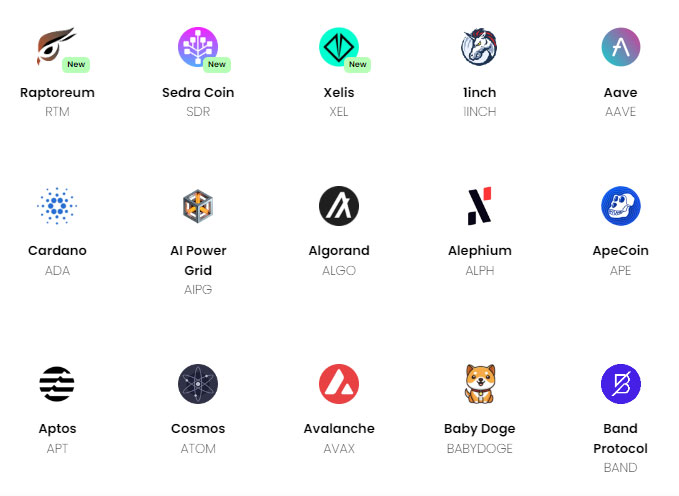
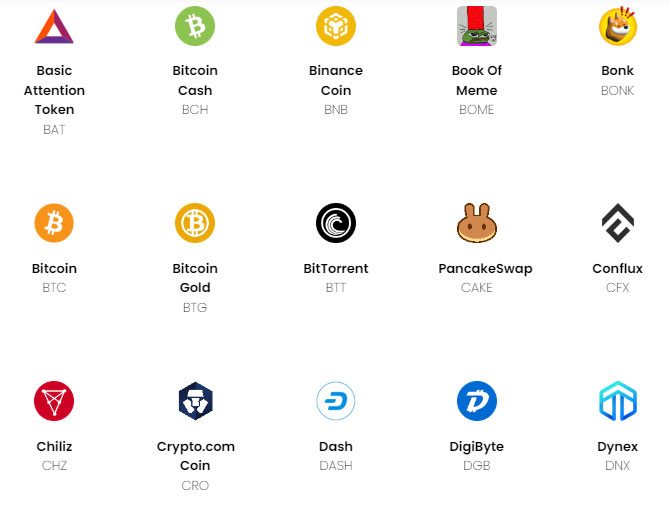
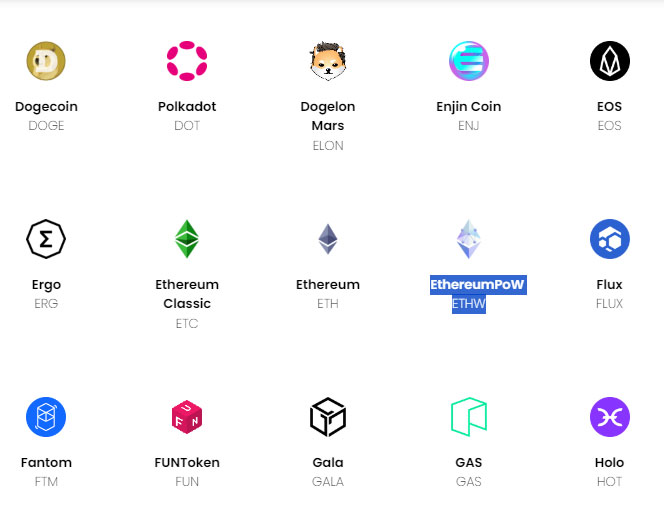
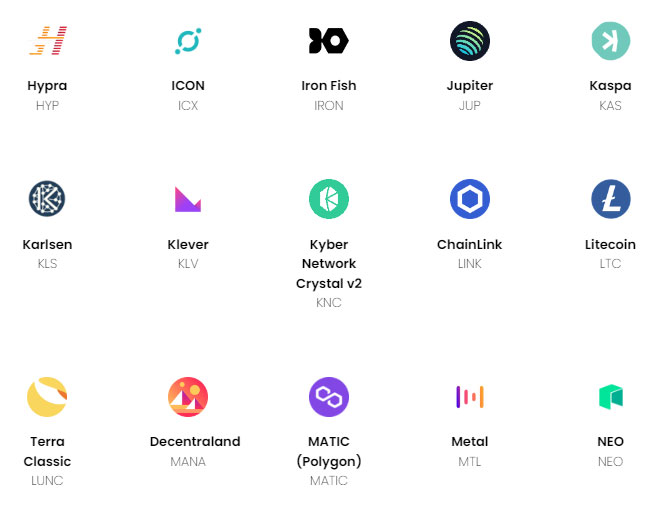
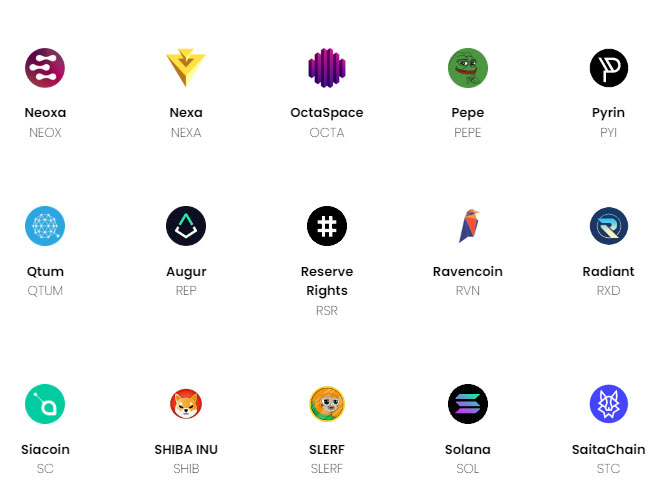
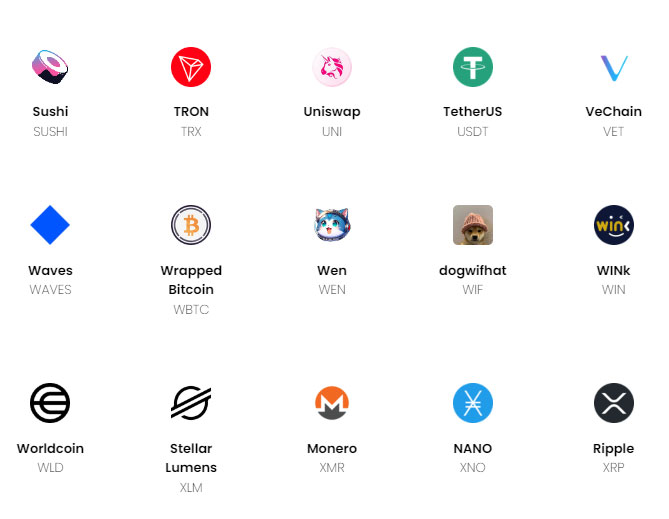
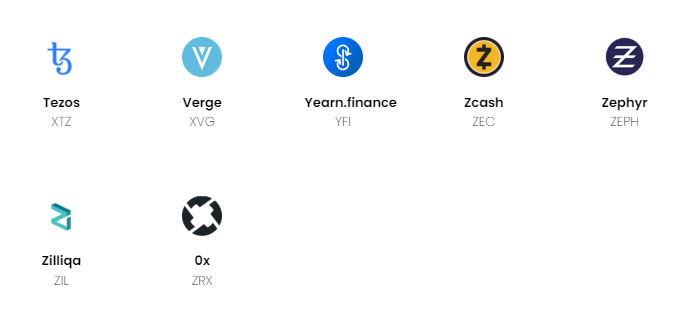
Start earning
Try the unMiner desktop app & unMineable config wizard
