MetaMask is one of the most popular crypto wallets. MetaMask is primarily an Ethereum wallet. However, it can also act as a wallet for other cryptocurrencies, most notably the ERC20 tokens. We have already created instructions on how to use MetaMask as an Ethereum wallet. This guide is about how to add Binance Smart Chain to Metamask.
What is Metamask Crypto Wallet?
MetaMask is a well-known and popular crypto wallet that supports Ethereum-based tokens (tokens according to the ERC-20 standard). The wallet is software-based but is also available as a mobile app or as an extension for Google Chrome and Firefox. It can not only act as a regular wallet but can also act with smart contracts and decentralized applications of the Ethereum network.
This wallet existed since 2016 and comes from the company ConsenSys. MetaMask has been available as a mobile app since September 2020 and shortly thereafter in October, the wallet passed a milestone of 1 million monthly users. In August 2021 there were already 10 million active monthly users for MetaMask. MetaMask uses JavaScript as the programming language. The logo of the wallet represents the famous fox head.
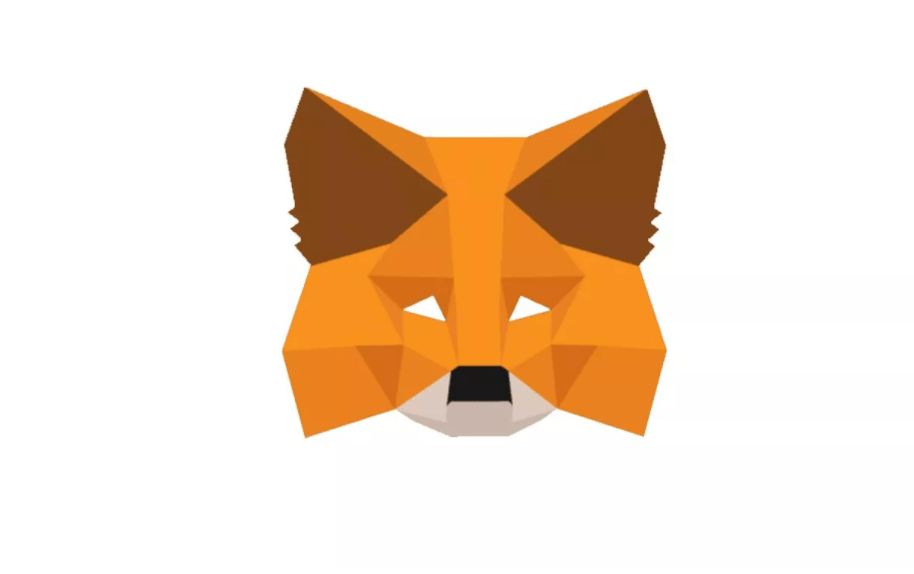
MetaMask is a so-called “hot wallet”. It can be used with any internet-connected device. This makes it less secure than a cold wallet such as Ledger, but a single individual user can very well use it for short- to medium-term cryptocurrency deposits.
-----Cryptonews AD----->>>Sign up for a Bybit account and claim exclusive rewards from the Bybit referral program! Plus, claim up to 6,045 USDT bonus at . https://www.bybit.com/invite?ref=PAR8BE
<<<-----Cryptonews AD-----
What is Binance Smart Chain?
The Binance Chain is the blockchain of the world’s largest crypto exchange, Binance. BSC was launched in 2019 and has been one of the most successful blockchains on the crypto market ever since. It is tasked with simplifying decentralized trading. With the chain, Binance has built its own decentralized exchange (DEX). The famous token of the Binance chain is the BNB token, which is the 3rd cryptocurrency by market capitalization.
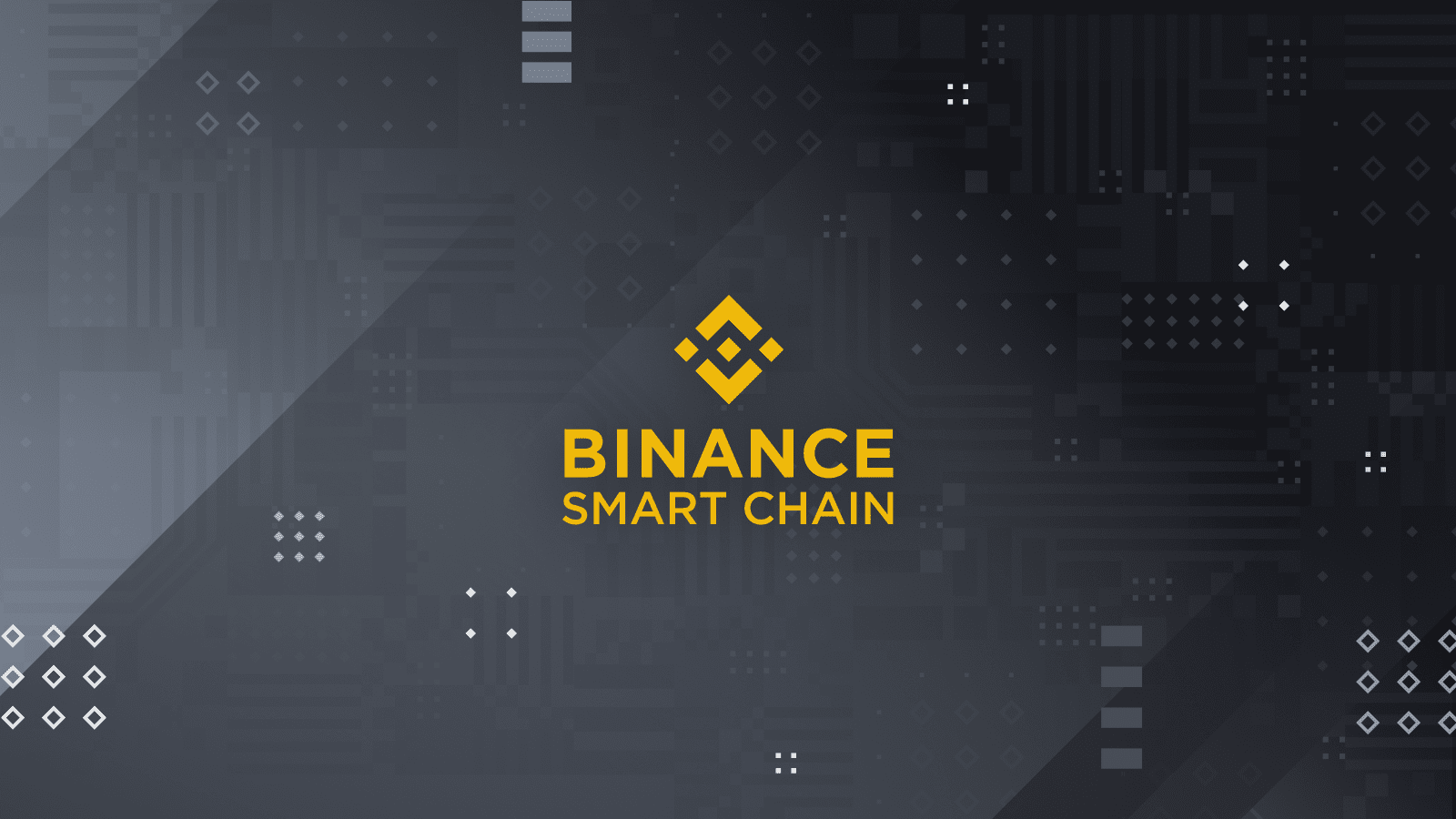
The Binance Smart Chain (BSC) runs parallel to the Binance Chain and is intended to increase the scalability of the Binance network and introduce smart contracts. The BSC has the option of entering into smart contracts via the Ethereum Virtual Machine (EVM). The goal is to keep the transaction throughput of the Binance Chain stable, while at the same time offering smart contracts in the Binance ecosystem.
The Binance Smart Chain is a layer 2 scaling solution. The BSC can also act independently of the Binance Chain should it go offline. However, both blockchains have strong similarities in terms of design.
Easily buy BNB Crypto on Binance and Bitfinex !
How to Add Binance Smart Chain to Metamask?
If you now want to connect the Binance Smart Chain to MetaMask, this is relatively easy to do. MetaMask is kept extremely minimalist so that the application is quick and easy to use. We will now show you how to set up the MetaMask for yourself and then connect the Binance Smart Chain. You can find even more specific instructions on how to set up the MetaMask in your own browser here .
Step 1: Add MetaMask as a browser plugin
The easiest way to set up MetaMask is to use the wallet as a browser extension for your own web browser. The MetaMask Browser Plugin is specially designed for Google Chrome. However, it can also be installed on the following browsers:
- Mozilla Firefox
- Brave
- Microsoft Edge
First, you download the plugin from the MetaMask website. From there, you click on the “Download” button and you can then select the plugin for Chrome, iOS, and Android.
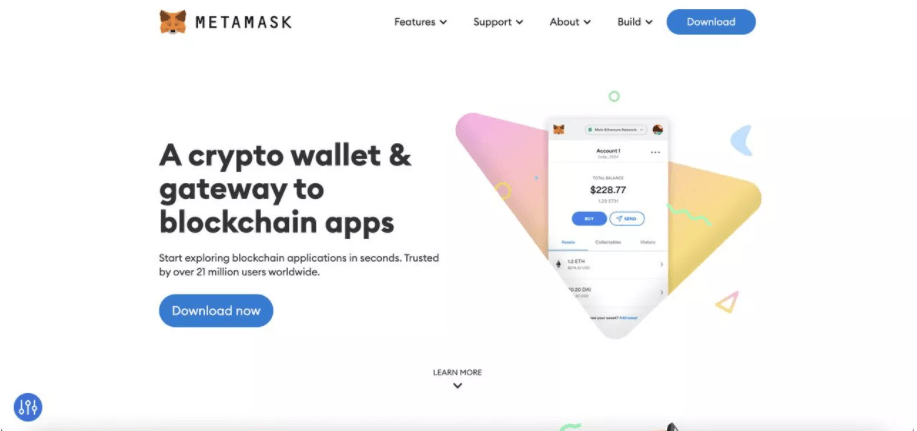
Step 2: Set up MetaMask as an Ethereum wallet
You must first create a new wallet. MetaMask is primarily an Ethereum wallet. We have described the process of creating MetaMask as an Ethereum wallet in more detail in this article.
If you need help submitting, follow the instructions in that article. However, the following steps are relatively self-explanatory:
- Select “Add new wallet”
- Set a password
- Save the backup key
Step 3: Connect the Binance Smart Chain to MetaMask
In order to use MetaMask with the Binance Smart Chain, you must first connect the wallet to the BSC. MetaMask is primarily an Ethereum wallet and you should not use it in its “original state” if you want to connect to Binance Smart Chain dApps. However, the connection between MetaMask and the Binance Smart Chain is relatively easy to establish.
To do this, go to the account symbol in the top right corner and you will see the MetaMask menu.
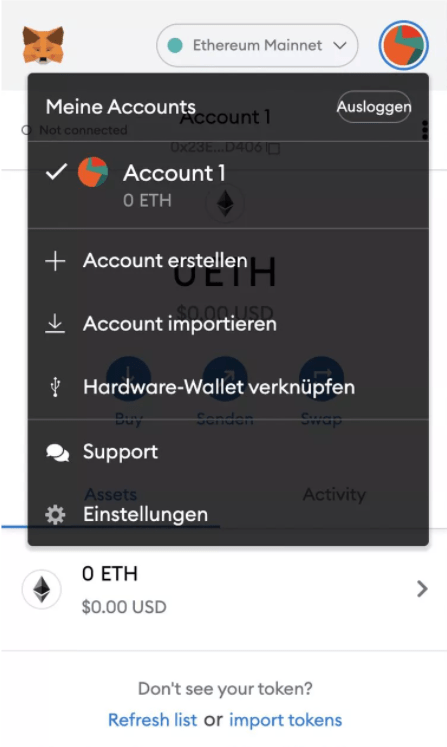
Then click on Settings. Scroll down and click Networks.
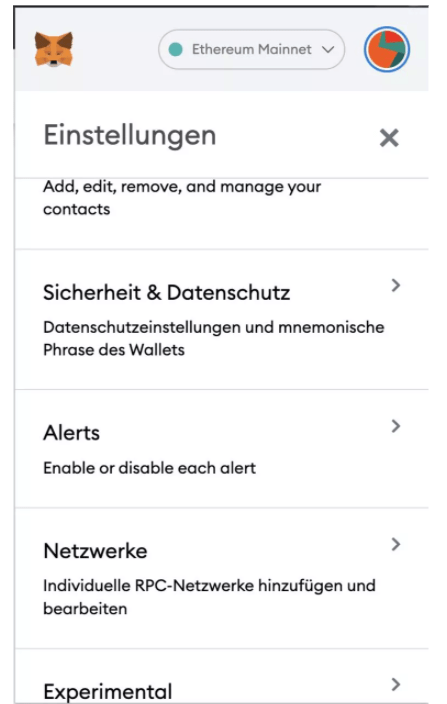
Then you go to add network.
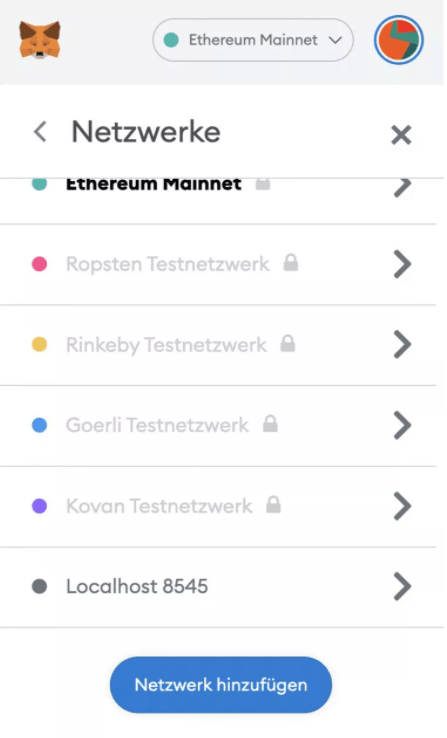
A new window will then open in your browser. In this window, you have to enter the details of the Binance Smart Chain mainnet. Binance provides this data and they are as follows:
- Network Name: Smart Chain
- Neue RPC-URL: https://bsc-dataseed.binance.org/
- ChainID: 56
- Currency Symbol: BNB
- Block-Explorer: https://bscscan.com
After that, click on Save.

You have now added the Binance Smart Chain (BSC) to MetaMask. In your MetaMask menu, you can now switch between each blockchains in the top bar.
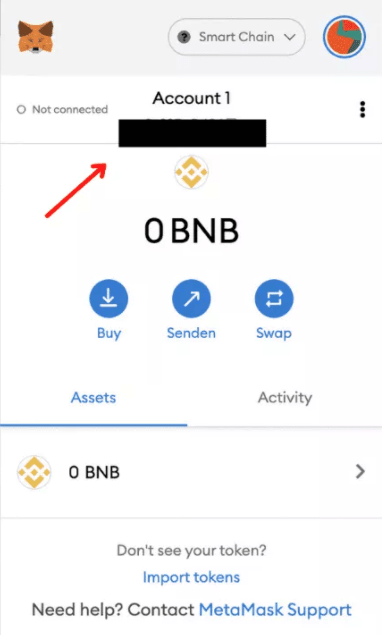
After that, go to Binance and send your coins from Binance to the copied address from your MetaMask account.
How to buy BNB on a MetaMask connected to Binance Smart Chain?
The process of buying cryptocurrencies directly works the same way as in the “original state” when MetaMask is connected to the Ethereum network. However, there is only one payment provider here, Transak.

Go to “Buy” and you will be presented with the “Buy BNB with Transak” feature. Continue here to buy with Transak BNB!
How to send BNB from Metamask to Binance?
To do this, go to the “Send” function and enter your Binance address in the following field.

How to Swap BNB on a MetaMask connected to Binance Smart Chain?
Go to the “Swap” function to swap BNB! Here you enter the amount of BNB to swap and select a token as a partner. Afterward, you can set Slippage Tolerance. This is a percentage of a price change that must be exceeded for your swap not to execute. At the end click on “Review Swap”.

You can also purchase BNB for your MetaMask wallet on crypto exchanges like Coinbase and Kraken .






