Coinbase is currently one of the most prominent platforms used across the world when it came to crypto buying and selling. Over the last few years, millions of individuals across the United States and the world have been using Coinbase to conduct transactions and this has made it grow as one of the biggest crypto exchange platforms.
With most crypto enthusiasts making use of the platform daily, Coinbase has allowed them to link their accounts with PayPal. This article looks at how users can withdraw from Coinbase to PayPal. Crypto investors will also come to understand how long withdrawals from Coinbase can take and why Coinbase-PayPal withdrawal is so efficient.
How to Withdraw from Coinbase to PayPal | Introduction
Fred Ehrsam and Brian Armstrong established Coinbase in 2013. So far, it has grown to be the most widely used crypto broker. The platform that initially started as a simple interface was made easily accessible to traders, as it was easy to understand and trade digital assets.
These properties made Coinbase a popular crypto exchange platform and broker adding to its safety and reliability. Currently, the platform does not support depositing of funds through PayPal but it does allow its users to withdraw so they can utilize PayPal to conduct withdrawals.
-----Cryptonews AD----->>>Sign up for a Bybit account and claim exclusive rewards from the Bybit referral program! Plus, claim up to 6,045 USDT bonus at . https://www.bybit.com/invite?ref=PAR8BE
<<<-----Cryptonews AD-----
To make a successful withdrawal from Coinbase to PayPal, you will need to ensure that you have both accounts linked. This step-by-step review will show you how to withdraw from Coinbase to PayPal. Knowing how to take money out of Coinbase to PayPal will ease your withdrawal process, making sure you get your funds as soon as possible.
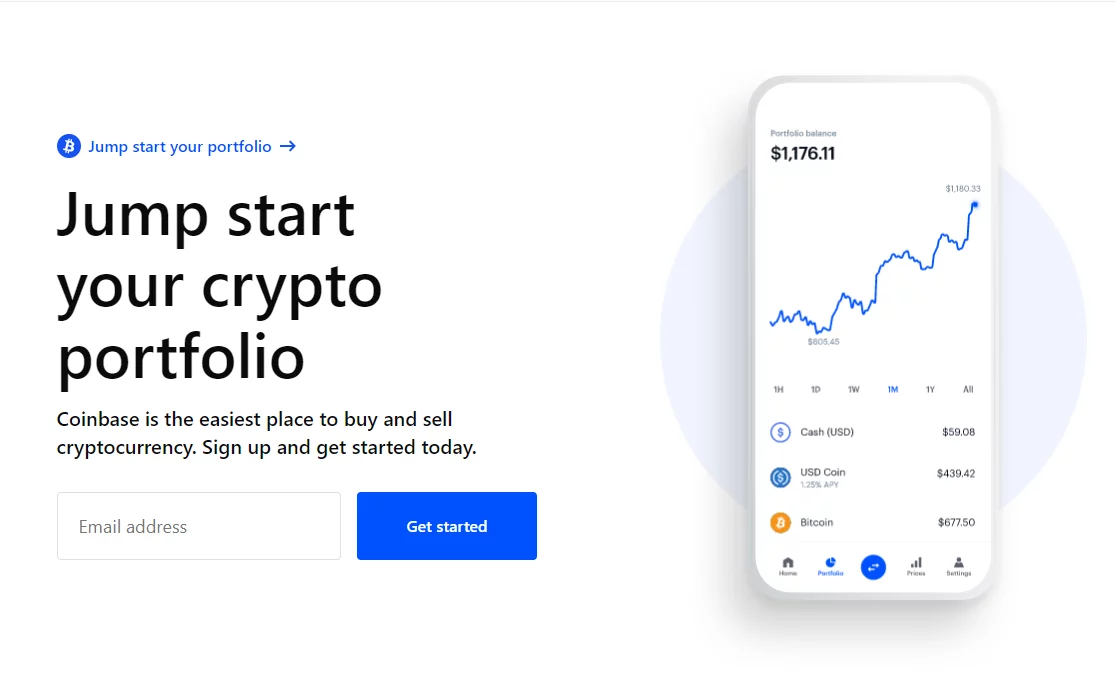
How to Withdraw from Coinbase to PayPal | Step-by-Step
Here are the steps you need to follow.
Step 1: Log in Coinbase Account
The first step to withdraw money from Coinbase to PayPal is to log in to your Coinbase account with your designated username and password. Those lacking a Coinbase account will have to create one for themselves according to the requirements of the company.
To create a login account you will have to visit the Coinbase Website. Creating a Coinbase account will require you to complete the verification process depending on your selected country. Once a Coinbase account has been created and verified, you will be allowed access to the website’s functionalities.
Step 2: Link your PayPal Account with Coinbase
Let’s start the second step from How to Withdraw from Coinbase to PayPal.To perform a transaction from Coinbase to PayPal, you will need to have an active PayPal account, which must link to your Coinbase account. Those who do not have an active PayPal account can sign up at the instructions on PayPal’s Website. Once the PayPal account has been created and verified, you will be allowed to add it to your Coinbase account.
The PayPal verification process will need the user to provide the necessary financial details to prove that they are the ones owning the details that have been added to the account. For further information on the verification process, you can visit the PayPal Help Center Website.
To do so, you will click on the Linked Account section, which is right above the overview tab. Thereafter, the user will click on the Link a New Account button. The user will be given many options to choose from and after that, they will select PayPal from the provided list.
By clicking on the PayPal option, you will be redirected to the PayPal website where you will have to log in once again using your credentials. Once the login process is successful, you will click the Agree button to give Coinbase authority to access your PayPal account. Those using their mobile phones will have to click on Settings thereafter, add a Payment Method, and then follow the processes similar to those featured on the desktop version.
Step 3: Withdrawing Funds
Presently, the user can only deposit fiat into their PayPal accounts, which in that case, you will need to exchange currencies. To do this, you will click on the Buy/Sell button displayed on your Coinbase account Dashboard. The next step is to click on the Sell From button after which you will select the crypto wallet from which you’ll receive the funds.
The user will then go to the Deposit To section and select where the funds will be sent to, which is their PayPal wallet. You will then select the desired crypto, which will be sent to your crypto wallet in either USD or EUR, and for this to happen you will be charged a conversion fee.
The user will then have to verify their transaction details by clicking on the Confirm Sell button and waiting for their transaction to be confirmed. After a successful confirmation, the user will then visit their crypto wallet and make the withdrawal. Select the Withdraw to PayPal option and choose the amount you want to withdraw then click Continue. The withdrawal process will begin immediately and you will receive a message from Coinbase once the process is complete after which you can confirm the account. This is the best way if you put yourself the question of how to withdraw money from Coinbase.
We also recommend: How to Make an NFT and Sell NFT
Step 4: De-Link PayPal Account
Those who wish to de-link their PayPal accounts from Coinbase have an easier way to do this. The first step to logging into your Coinbase account is to head to Settings and click on the Linked Account button. The remaining option is to click on the Remove button located next to the PayPal account after which you will confirm the process. This was the last step from How to Withdraw from Coinbase to PayPal.
How to Add PayPal as a Payment Method on Coinbase
To get started, you need to access the Coinbase website using any web browser, on any device, be it a Mac, a typical PC, or your smartphone.
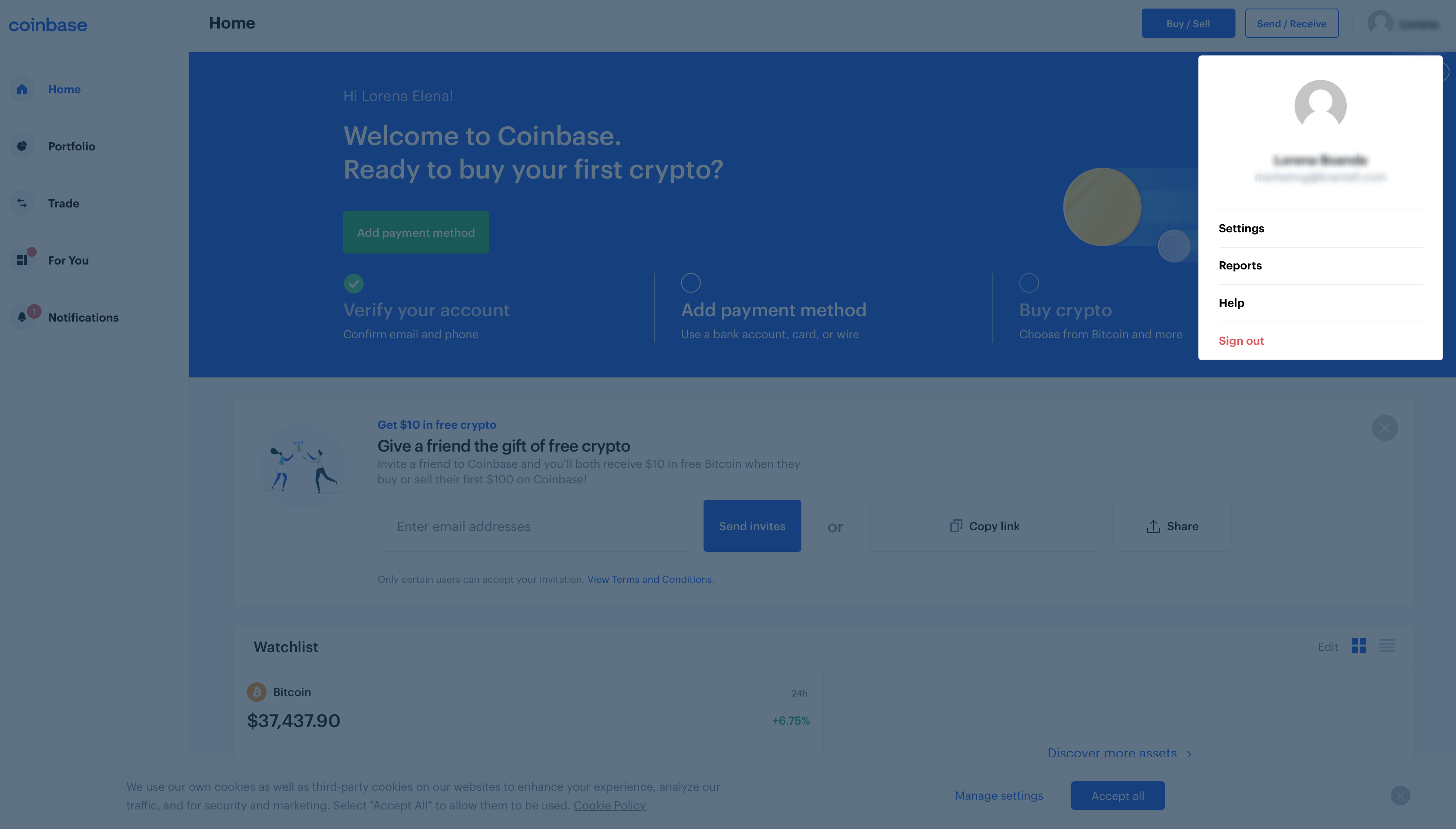
Next, log into your Coinbase account, and head over to “Settings.”
Then, click on the section with payment methods and select “Add a payment method.”
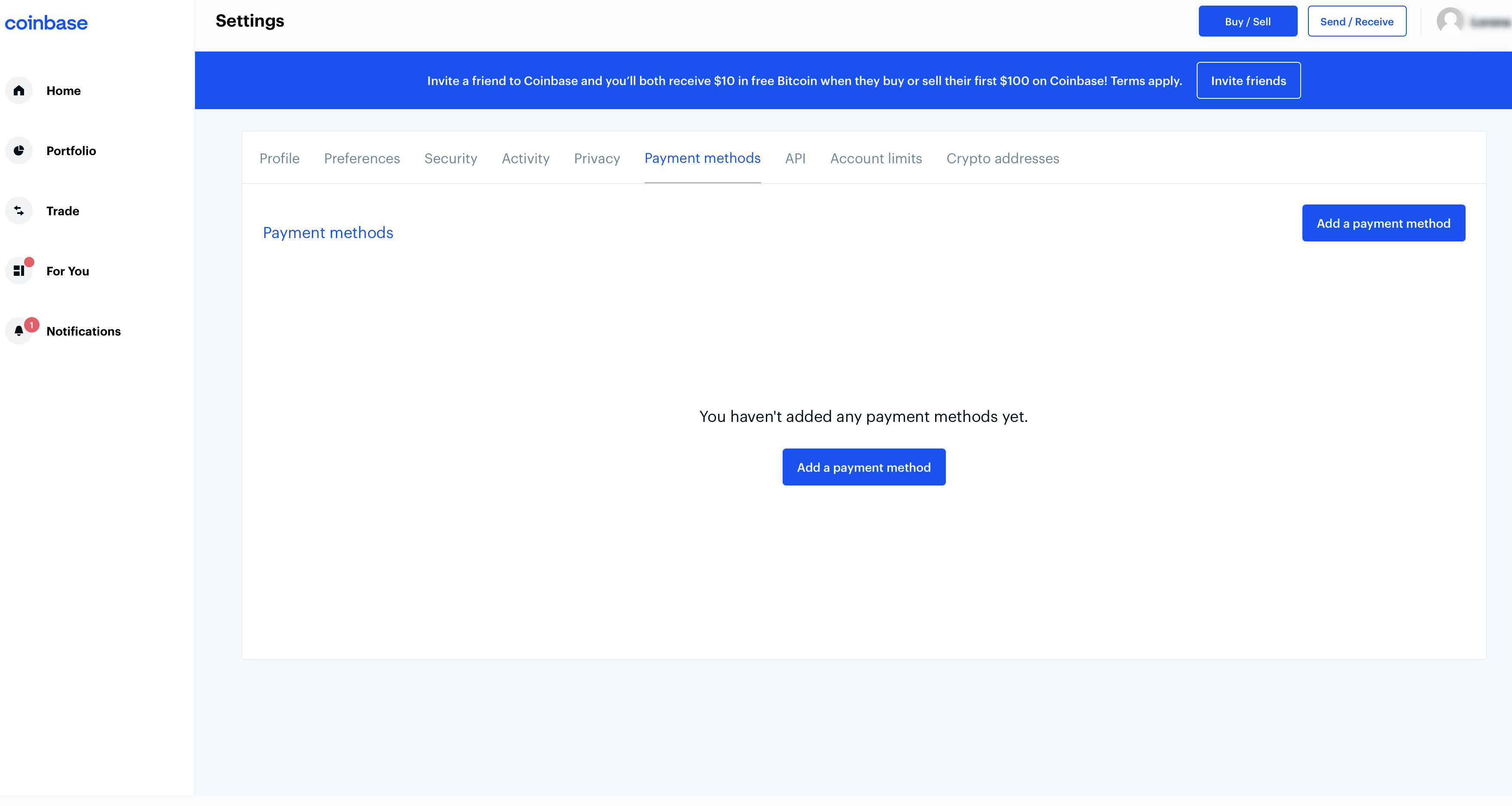
Follow through by selecting a payment method from the list in front of you, and then select “PayPal.”
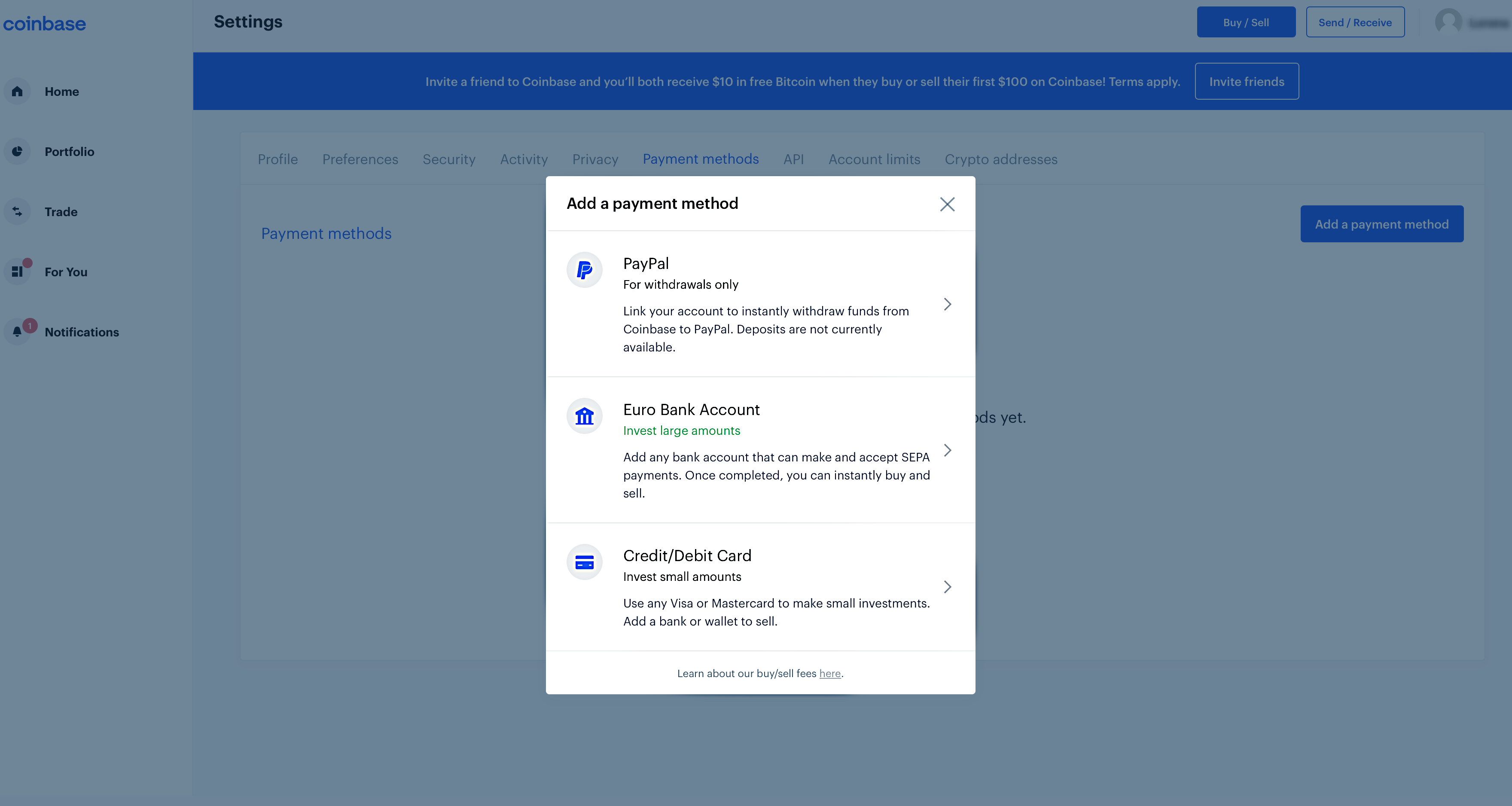
You will be redirected to a PayPal login page. Once you’ve added the credentials and you’re logged in, you will have to grant Coinbase access to your PayPal account by selecting “Agree.”
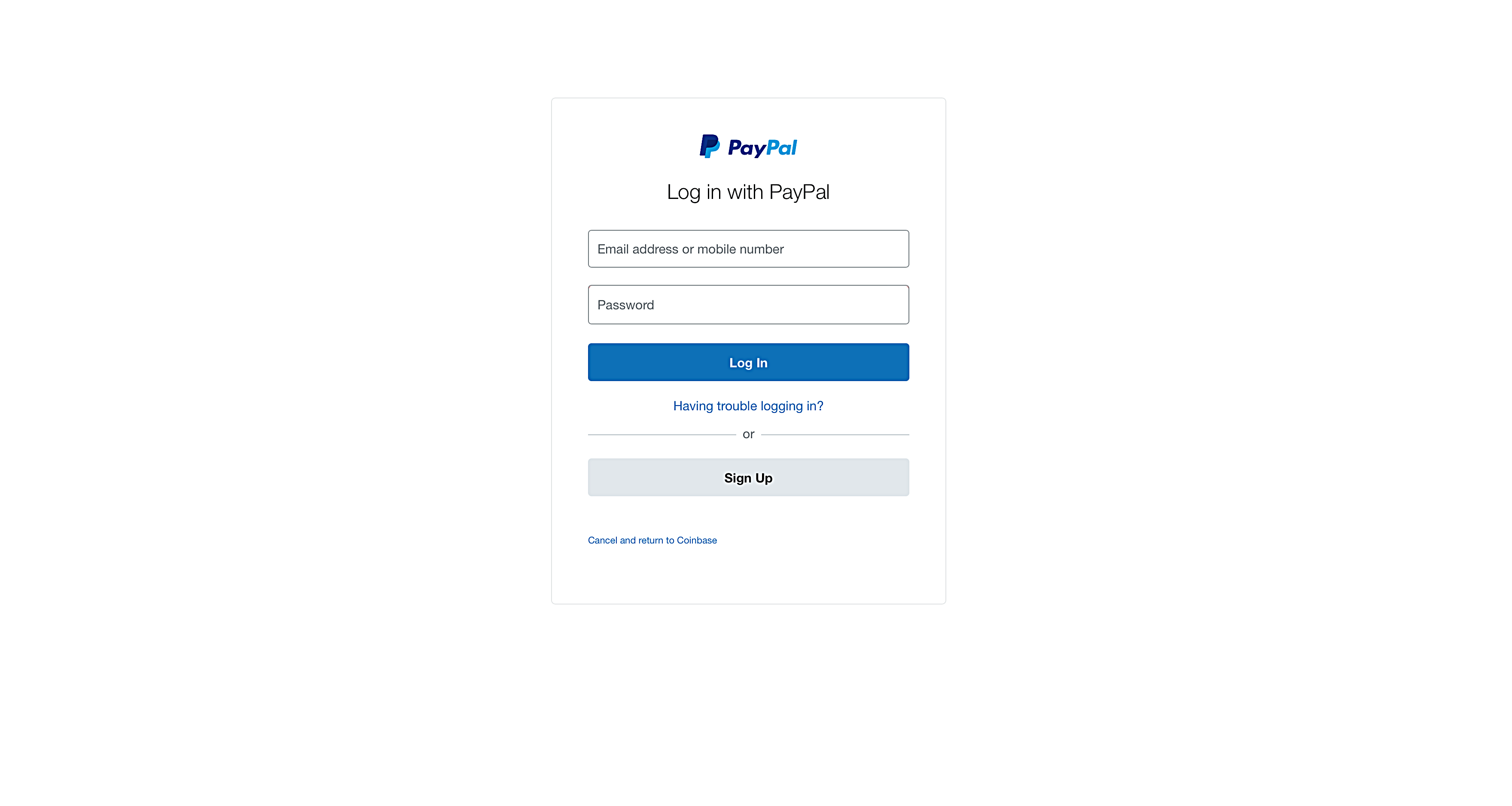

Once your PayPal account has been successfully linked, you can start the withdrawal process mentioned above.
How to Remove Your PayPal Account
If this is a one-time transaction, or you’re simply the type of user that’s very privacy-oriented, then you might want to remove your PayPal account from Coinbase. The process is very simple, as you have to access “Settings” once more, then select “Linked Accounts” just like before, and then simply click the “Remove” button next to your PayPal account. You’ll be prompted by another confirmation box where you’ll have to click “Remove” once more.
How Long Does Coinbase Withdrawal Take?
Most Coinbase users based in the United States prefer the option of using PayPal’s instant transfer. The reason for this is that withdrawal from Coinbase takes place almost instantly. Perhaps you’ve been wondering, how long does Coinbase withdrawal take? It works quite fast, almost instantly.
Once the digital currency has been sold using a PayPal account as a means of payment, the funds are processed and credited immediately to the client’s account. The money hits the account in seconds as opposed to the procedural days.
Currently, PayPal is considered the most efficient means when you wonder how to withdraw money from Coinbase. The instructions to conduct a withdrawal are also straightforward and even new users can effectively find their way around it.
We also recommend: How to Buy Bitcoin with PayPal
About Coinbase
This trading platform has a rich history behind it, as it is one of the first crypto exchanges to become really big. It was founded in June 2012 by Brian Armstrong and Fred Ehrsam and has since been at the top of the charts in terms of daily trading volumes.
One of the best things about Coinbase is the fact that it has a very accessible user interface, making it very good for those who just started with crypto. Coinbase is usually compared with Binance, which is also a good exchange. Coinbase allows its users to buy and sell cryptocurrencies, as well as a deposit using debit cards and bank transfers. Other advantages include the fact that it has very low fees and that it’s a fully regulated crypto exchange.
Another aspect that sets Coinbase apart is that it allows you to withdraw cash from your account and deposit it directly into your PayPal account. And, by taking advantage of PayPal’s Instant Transfer capability (available to US citizens), you can instantly receive cash for a fee of $0 directly to your linked debit card. If you want to find more, you can check our Coinbase review.
How to Withdraw from Coinbase to PayPal: Conclusion
The money withdrawal process from Coinbase to PayPal is a simple and effective process that every Coinbase user should embrace. Even though the account linking process may be a complicated process, the rewards of instant withdrawal are an advantage to users. This might discourage some people from using the method.
However, users should note that there are some downsides to the withdrawal process with the most significant disadvantage being the foreign exchange fees that are charged by Coinbase. Coinbase applies a conversion fee of 5% for the total amount of funds withdrawal, which is very steep.
It is also important to note that even though withdrawals are instant, there have been several complaints lodged against PayPal when it comes to freezing user accounts with no particular explanation, as well as failing to adhere to banking regulations. However, the general conclusion is that Coinbase-PayPal withdrawal is as effective as it could be. We hope that our guide on How to Withdraw from Coinbase to PayPal was helpful.
Image Source: The Coinbase Blog
Note: This post was originally published on 11 June 2021 and has been totally updated for the completeness and veracity of the content on 11 February 2022.
The post How to Withdraw from Coinbase to PayPal appeared first on Coindoo.
How to Withdraw from Coinbase to PayPal






